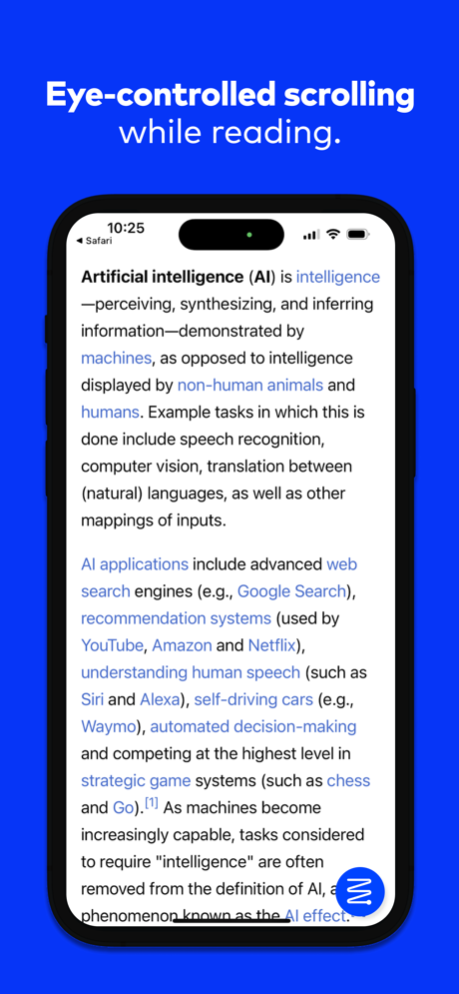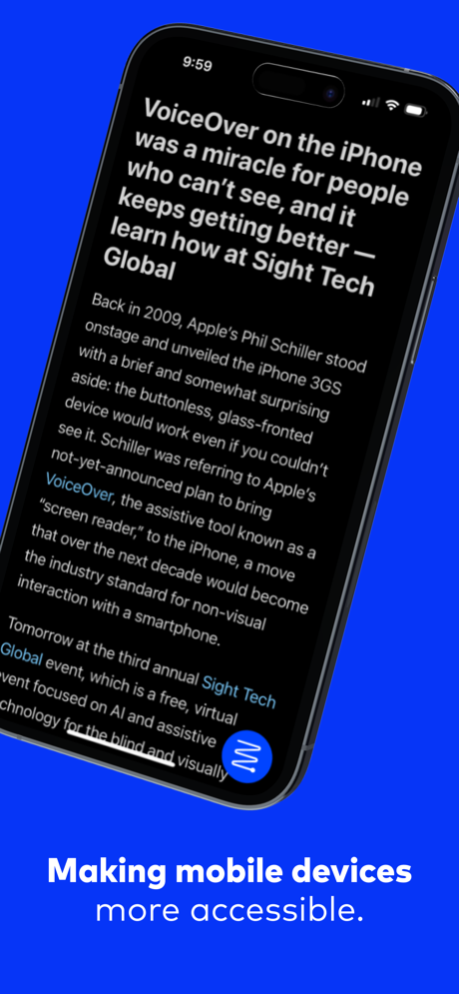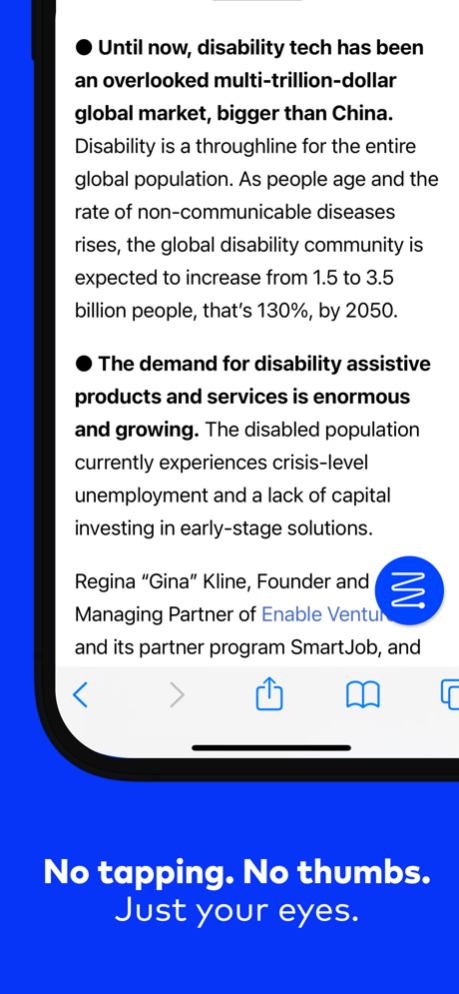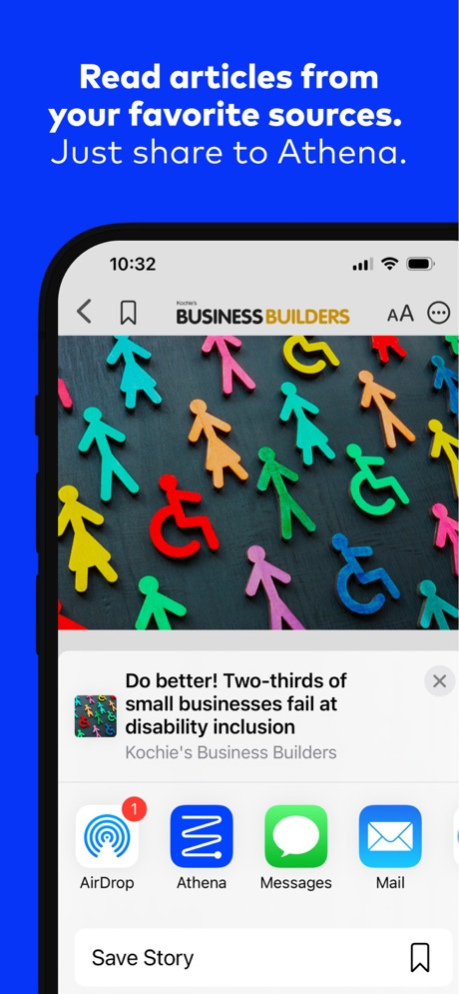Athena Eye Control 1.1
Continue to app
Free Version
Publisher Description
Read hands-free with eye-controlled scrolling, for a more accessible, immersive, and natural reading experience. Athena’s AI-powered technology allows you to read without manually scrolling the screen. Athena detects when, where, and how fast you are reading and automatically scrolls appropriately. You can share articles and news from your favorite apps or from Safari, directly to Athena. There are no user behaviors or gestures to learn, just read and Athena will do the rest.
*Athena’s Eye-controlled scrolling only works with iPhone X or later
-Eye Control: Athena detects when, where and how fast you are reading and automatically scrolls the display for you. If you skip a few lines or read past a picture, Athena scrolls that much more. Stop reading, and Athena stops scrolling.
-Safari Extension: When you are viewing text-heavy content in Safari, Athena’s blue icon will be displayed on the screen. Simply tap the Athena icon and the page will be opened in Athena, enabling Eye-controlled scrolling.
-Share Extension: Share articles and content from other apps or browsers. When you see something that you’d like to read with Athena, simply tap the share icon and select Athena from the share menu.
-Accessibility: If you have trouble holding or controlling your phone, or your hands are occupied, eye-controlled scrolling may provide a more accessible and natural reading experience. For those that use Voice control, the app has been optimized for that.
-Reading mode: Athena’s reading mode strips out ads, popups, and other unnecessary content. Leaving you just the content that you're trying to read with less distraction and clutter.
Athena will continue to evolve and expand its functionality and capabilities. If you have questions, feedback, or requests, please email us at: Contact@Athenahandsfree.com
Apr 21, 2023
Version 1.1
-Improved ML model with expanded reading detection and scrolling
-Various bug fixes
About Athena Eye Control
Athena Eye Control is a free app for iOS published in the Office Suites & Tools list of apps, part of Business.
The company that develops Athena Eye Control is Athena Accessible Technology, Inc.. The latest version released by its developer is 1.1.
To install Athena Eye Control on your iOS device, just click the green Continue To App button above to start the installation process. The app is listed on our website since 2023-04-21 and was downloaded 2 times. We have already checked if the download link is safe, however for your own protection we recommend that you scan the downloaded app with your antivirus. Your antivirus may detect the Athena Eye Control as malware if the download link is broken.
How to install Athena Eye Control on your iOS device:
- Click on the Continue To App button on our website. This will redirect you to the App Store.
- Once the Athena Eye Control is shown in the iTunes listing of your iOS device, you can start its download and installation. Tap on the GET button to the right of the app to start downloading it.
- If you are not logged-in the iOS appstore app, you'll be prompted for your your Apple ID and/or password.
- After Athena Eye Control is downloaded, you'll see an INSTALL button to the right. Tap on it to start the actual installation of the iOS app.
- Once installation is finished you can tap on the OPEN button to start it. Its icon will also be added to your device home screen.